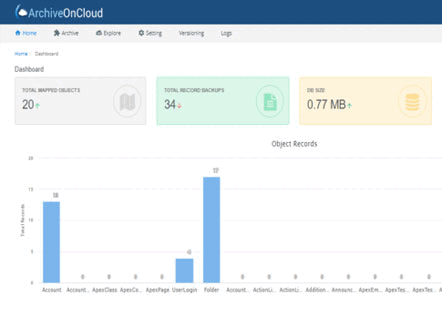The pursuit of digital transformation has become the norm for organizations globally. And being able to respond to evolving market conditions is more of a necessity than a luxury. As companies catch up to the newest trends, the requirements of a sound strategy for data protection have become the need of the hour. The data architecture is constantly evolving as companies expand, which often results in the loss of data or the data getting corruption. Ensuring a backup plan to protect valuable business data is crucial for business operations to function smoothly.
Also read: 10 reasons to have a Salesforce Data Backup and Recovery Strategy
It is a common misconception that SaaS data is safe just because it is hosted in the cloud. Where in reality, salesforce data loss and data corruption are more likely to happen. Loss of data can happen over a number of reasons, it could be because of a common human error, outages, cyber theft, data migration, and so on. And the chances of data vulnerability increase as the volume of the data expands.
SaaS Data at Risk?
According to a report by EMC Global Data Protection Index which mentions that “64% of enterprises experienced data loss or downtime in the 12 months covered by the report. Businesses are also experiencing more data losses than ever—400% more on average, or the equivalent of about 24 million emails each. The cost of all this data loss? EMC pegs it at about $1.7 trillion”.
Keeping your salesforce backed up is essential for protecting your business. Planning your business continuity accordingly is crucial because the viability of your organization could be dependent on its resilience.
A third-party integration to back up your salesforce data can benefit in a number of ways. It ensures the overall security model and data management of your Salesforce data.
An article published by Gartner titled “Assuming SaaS Applications don’t require back-up is dangerous” pointed out the importance of backup, and ‘develop an appropriate strategy for each SaaS application.’ While another article “Back up your SaaS data-because Most SaaS providers Don’t” by Forrester suggested Cloud to cloud backup as the only practical option for SaaS data protection.
Here we will discuss the reasons behind, and the ways in which a backup source can help Salesforce data be more secure.
Reasons why you need a backup tool for your growing SaaS Data
-
Because Salesforce Native Backup is not Enough
Salesforce has been designed with a powerful interface that provides a range of benefits to its users. But Salesforce was designed specifically as a CRM and doesn’t consider itself as the custodian of user data.
The data backup solution in Salesforce is not enough to respond to the growing data needs. While the platform’s Data Loader does offer to extend storage spaces for users, the benefit comes with a charge which makes it a costly affair for small-scale business owners. And in case of any data loss, Salesforce’s data recovery system can search data based on the parameters provided by the user, but the entire process includes an average waiting period of 6 to 8 days at the cost of $10,000.
Integrating a cloud-based third-party backup tool will give due attention to creating the best solution possible. CRM had stopped providing backup in 2020, but they went on to reintroduce it again this year. Clearly, Salesforce redirected its attention away from backup services, only to return to them later on.
-
Loss of Data Due to Human Error
Because humans tend to make mistakes (and quite often, sigh!) and that includes even the developers and admins working for Salesforce. In most cases, it can an obvious error, with the consequences ranging from small annoyance to serious tragedy. Data is also sometimes erased on purpose. On either scenario, it proves beneficial to be prepared as these things may occur at the unlikeliest of times. There were accounts of considerable data loss shared by participants of the forum.
-
Data Corruption
Data corruption is very difficult to retrieve and the possibility of that going undetected can go for days, weeks, months, or even years. Data corruption can result from a number of reasons, it can be due to faulty data loading, poorly designed workflows, buggy code and process builders, or can even happen due to a failed integration with the AppExchange. With the increase in complexity and many clients taking over certain administrative tasks, the chance for data corruption is ever-present. This can cause significant problems and potentially cause damage to company assets.
-
Data Loss Can Cost You
Data loss severely impacts a company’s interests. The overall impact of your data is determined by its worth and how much it affects the company. The loss of any data inadvertently costs the company as the process of damage control includes increased labor expenses, hiring resources for data recovery, questioning the company’s security infrastructure, and affecting productivity as it puts a dent on the smooth functioning of business operations.
Also read: 5 deadly ways Salesforce Data Loss can impact your business
-
Backup and Recovery
As mentioned above, the possibility of losing data can occur over a number of reasons. It severely impacts workflows and can potentially damage company assets. When relevant data is not available to your employees, it brings entire processes to a grinding halt, it is especially damaging because it can potentially cost you customers, revenue, and more. To preserve business continuity, your company must be able to recover as rapidly as feasible. A reliable data backup and recovery solution assists as a quick and easy solution for companies to recover data based on relevance and convenience.
Moreover, while backing up SaaS data is difficult on Salesforce, to be able to restore it reliably restoring is even more difficult, at times it may not be entirely possible. It is impossible to restore fields that have changed or doesn’t exist anymore. As a result, you’ll need to back up and restore your data, as well as the data of your company.
-
Third-party Tools are Cost-effective
Budget constraints are a common roadblock for many IT teams when they first start out. But if you aren’t prepared, the cost of a data loss could result in unexpected costs that surpass your budget. Hiring resources for data recovery, additional labour charges, and consultation fee costs are all part of the expenditure in IT department related to Salesforce data recovery. Integrating your SaaS data with a cloud-based data backup can practically help your company from all that unnecessary expenditure.
Moreover, extending storage space on Salesforce every time can prove to be quite expensive. A reliable third-party platform like ArchiveOnCloud offers a budget-friendly option to Salesforce backup your data.
-
Improve Productivity
The IT department is not the only one affected by data loss or corruption caused by human mistakes, cryptic coding, or integration. It could have far-reaching consequences for the company’s daily departmental operations. It potentially disrupts regular business operations like sales, revenue, marketing, customer service, finances, and so on. With so much on the line, it becomes all the more necessary to get a data backup as fast as possible. A backup tool ensuring data restoration and recovery in no time takes the pressure off employees, thus saving their time to focus on making processes more productive based on the data recovered.
-
Offers Compliance
Is the backup solution capable of handling requests made by consumers in accordance with data protection regulations? What is the location of the storage facility? What kind of encryption is used? Is the company in issue approved in terms of its security? These are just a few of the questions you’ll need to ask. And you will need to ensure the reliability of the tool before assuring your company’s critical data.
Integration with a third-party tool like ArchiveOnCloud allows for comprehensive data backup and recovery, which are essential compliance requirements in accordance with any governmental or industry regulations. Noncompliance can result in costs for notification, can potentially harm the company’s reputation, and even lead to losing stakeholders and clients.
-
Minimal Risk During Migrations
Complexity issues might arise during the migration of Salesforce data. The chances of losing critical data and documents during the process are practically high. The possibility of such can inherently damage company interests. Setting up data protection foundations that include copying, monitoring, and recovering all your data, metadata, and documents can prevent major halts in business operations during a Salesforce migration.
-
Digital Transformation
By removing the administrative effort and unnecessary expenditure of maintaining your company’s data recovery process, a thorough backup and recovery plan delivers value to your digital transformation activities. This empowers you to innovate on the Salesforce platform with confidence, knowing that your data is secure.
-
Even Salesforce Recommends it
In July 31st, 2021, Salesforce momentarily discarded providing backup services. The reason being that it did not meet the standards of customers’ experience. However, in March 2021 they reintroduced their backup services. The stimulus behind this move according to a statement in the Salesforce site they mention that “the value of the Data Recovery Service simply lay in its very existence and knowing that it’s there in the event of an emergency.” Salesforce AppExchange recommends using third party integrations and they also provide as more budget-friendly alternatives compared to Salesforces’ native ones.
There are a number of tools to help you backup your Salesforce data, but the Data Recovery service is not one of them. Despite mentioning some native tools, it also mentions the functionality provided by third-party tools. And that is where third party integrations like ArchiveOnCloud backup solutions offer helpful solutions for easy data restoration and recovery.
-
Because ArchiveOnCloud Gives Your Data Complete Protection
ArchiveOnCloud or AOC is a secure cloud-based data backup tool built to work natively with Salesforce. Developed to accommodate all your Salesforce needs, the tool is highly secure and compliant. AOC offers robust backup and restores for Salesforce data, so even if Salesforce goes down, you’ll still be able to restore your data with AOC. AOC Backup seamlessly backs up and restores Salesforce data. All your critical data, objects, history of records along with attachments and files are automatically backed up daily and restored when needed with no need to rely on weekly exports from Salesforce.
Also read: 3 reasons to secure your Salesforce Data with ArchiveOnCloud
Bottom Line
To conclude it all, it would be safe to say how important it is for Companies to ensure a backup while taking up SaaS services. Salesforce despite offering native tools, it is not enough to expand according to the growing data, and the option for extending its storage is bit on a pricier side. Securing data with a third-party integration offers a cost-effective, reliable and flexible option to recover and restore data. But while going for the right tool to backup for your company, it is important to consider its ability to scale and the level of compliance.
With ArchiveOnCloud, you get all the benefits you are looking for in a data backup tool.
Reach our experts at Webuters to know more about the benefits of ArchiveOnCloud and how it is a resourceful tool for all your Salesforce data.