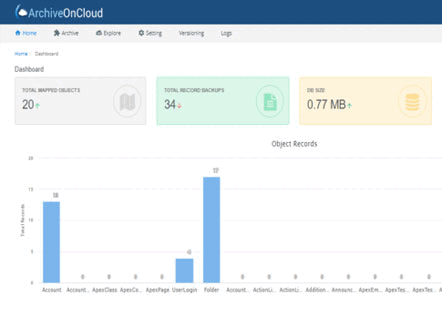Salesforce is a powerful customer relationship management (CRM) tool, but like any tool, it’s important to have a backup solution in place in case of data loss or corruption. In this article, we’ll explore some of the reasons businesses are implementing Salesforce backup solutions and how they can benefit from doing so.
Also read: How is Salesforce CRM different from Salesforce CMS?
How Many Businesses Are Adopting Salesforce Backup Solution?
Salesforce is the most popular CRM tool for businesses and the trend is only increasing. In fact, a recent study showed that Salesforce adoption is growing at a rate of 25% per year. With such widespread use, it’s no wonder that businesses are looking for ways to backup their Salesforce data.
There are many reasons why businesses might want to implement a Salesforce backup solution. Perhaps they want to protect their data in case of an outage or accidental deletion. Or maybe they want to be able to access older data if they need to troubleshoot an issue. Whatever the reason, there are several things to consider when choosing a Salesforce backup solution.
First, you’ll need to decide how often you want to backup your data. Salesforce data can be backed up daily, weekly, or monthly. Depending on your needs, you might want to choose a solution that offers more than one backup frequency.
Next, you’ll need to decide where you want your backups stored. Some solutions store backups locally, while others store them in the cloud. Local storage can be convenient if you have fast and reliable internet access. Cloud storage can be a good option if you want to be able to access your backups from anywhere, anytime.
Why Salesforce Backup and Recovery Service is not Enough?
Salesforce is a popular CRM platform for businesses of all sizes. While it offers a lot of features and benefits, one area where it falls short is in the area of backup and recovery.
Also read: Stop losing your Salesforce Data when AOC can keep it safe
There are many reasons why businesses should consider implementing a backup solution for Salesforce. One reason is that Salesforce does not offer a built-in backup solution. This means that if something happens to your Salesforce data, you will not be able to recover it without a third-party solution.
Another reason to consider a backup solution is that Salesforce does not offer unlimited storage. This means that if you have a lot of data, you may quickly reach your storage limit and be unable to access your data.
Finally, even if you have a backup solution in place, it is important to test it regularly to ensure that it is working properly. A backup solution is only as good as its ability to restore data. If you do not test your backup solution regularly, you could find yourself in a situation where you are unable to recover your data when you need it most.
Also read: 3 reasons to secure your Salesforce Data with ArchiveOnCloud
Why Are Businesses Implementing Salesforce Backup Solutions?
Salesforce is a powerful CRM tool that helps businesses keep track of their customer data. However, like any other software, Salesforce can crash or experience data loss. That’s why it’s important for businesses to implement a backup solution for their Salesforce data.
There are a number of reasons why businesses might choose to implement a Salesforce backup solution. For one, it can help them avoid the costly and time-consuming process of manually re-entering lost data. Additionally, a backup solution can help ensure that businesses always have access to their most current Salesforce data, even if the live system goes down.
Finally, having a backup solution in place can give businesses peace of mind knowing that their critical Salesforce data is always safe and sound.
Also read: How to Overcome the Limitations of Field History Tracking in Salesforce
Best Practice to Backup Salesforce and Disaster Recovery
Salesforce is a powerful CRM tool, but like any tool, it needs to be properly backed up in order to protect your data. There are a number of salesforce backup solutions on the market, but how do you know which one is right for your business?
To keep your salesforce data protected you need to follow best practices for backing up salesforce data and implementing a disaster recovery plan.
No matter which solution you choose, it’s important to regularly test your backups to make sure they’re working properly. And don’t forget to keep an eye on your storage limits! Salesforce data can quickly eat up space, so it’s important to have a plan for managing growth.
Also read: Disaster Recovery Best Practices for Salesforce
Beat Data Loss in Salesforce with ArchiveOnCloud (AOC)
Salesforce is a popular CRM platform for businesses of all sizes. However, like all software, it is vulnerable to data loss. This can happen due to user error, system failure, or malicious attacks.
That’s why many businesses are now implementing Salesforce backup solutions. These solutions create a copy of your Salesforce data, so you can restore it if necessary.
There are many different Salesforce backup solutions available, but one of the most popular is ArchiveOnCloud (AOC). AOC provides a secure, cloud-based storage solution for your Salesforce data. It is easy to use and offers a variety of features that can help you protect your data.
If you’re looking for a Salesforce backup solution, be sure to check out ArchiveOnCloud. It’s a great way to protect your data and keep it safe in the event of a loss.
Also read: 8 things about Salesforce Data Backup and Recovery
Conclusion
Salesforce backup solutions are becoming increasingly popular among businesses of all sizes. There are many reasons for this, but the most common ones are that Salesforce backup solutions provide an extra layer of protection for important data, and they can also help businesses save time and money by automating the backup process. If you’re considering implementing a Salesforce backup solution for your business, be sure to weigh the pros and cons carefully to decide if it’s right for you.