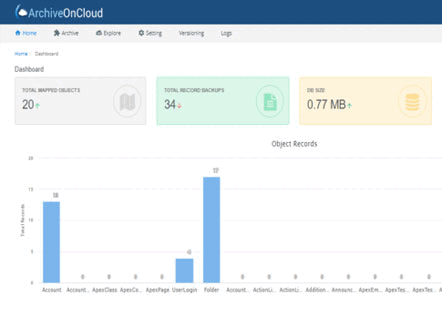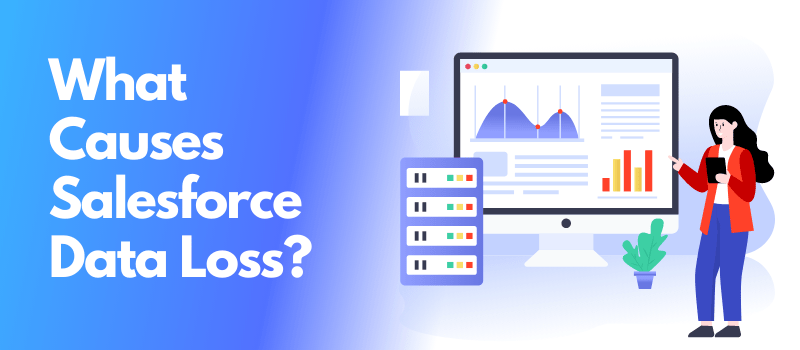Data loss in Salesforce is a known issue, with many companies worrying about their data and its security. This article will outline some of the major sources for data loss, the best way to reduce these risks, and how to use third-party tools to backup and recover Salesforce data.
Why data loss happens in Salesforce?
Salesforce data loss can occur in a variety of ways.
Here are some of the top reasons why data loss can happen in salesforce:
1) Human Error- A user might accidentally delete a record or enter incorrect data into a Salesforce account. This type of mistake is common and can result in lost transactions, leads, and other important data.
2) External Factors- Changes to your network or the internet can cause your Salesforce account to go offline, leading to loss of data. Issues with your computer’s network connection, browser settings, or proxy settings can also cause data loss.
3) System Failure- Sometimes malfunctions with the software or hardware used to manage salesforce data can lead to lost data. For example, damage to your hard drive or corrupted files within Salesforce can result in lost data.
4) Viruses- Viruses can infect your computer and monitor access to your Salesforce account. When this happens, hackers could potentially gain access to your confidential data.
5) Attacks- Hackers might attempt to gain access to your Salesforce account through fraudulent means such as phishing attacks. If they are able to breach into your account, they could potentially steal your data.
6) Data Migration Issues – When migration data if an error occurs it could lead to unsuccessful data migration, as well as you could lose some or most of the data while performing the process.
7) Bad Code – Data loss and corruption can also be caused by bad coding which accounts for 8-10% of overall data loss. Many records are changed incorrectly by developers and administrators while working on workflow, applications etc.
Before we proceed, let us first define data loss.
What is Data Loss?
Data loss is an unfortunate event when data is removed or erased unexpectedly. Every business is a digital business and this means data loss should be one of your biggest concerns. We prepare for hard disk crashes or viruses that mutilate files, but we don’t plan for the simple mistakes where a file or two are wrongly deleted. To make sure your critical files are safely backed up, without any intervention from you personally, you can use an automated backup.
Salesforce is a robust CRM platform that enables users to manage customer relationships, sales leads, and purchase orders. Salesforce data loss is a common problem. We’ve already talked about the causes of data loss in Salesforce. Let’s take a quick look at them again.
Also read: Data loss in Salesforce
- A user accidentally deletes important data.
- A user inadvertently shares sensitive data without realizing it.
- A user’s computer crashes and their data is lost.
- A user’s password is compromised and their data is stolen.
How to overcome data loss in Salesforce using third-party tools?
Now that you have a good understanding of Salesforce data loss, it’s time to look at some third-party tools that can help you overcome data loss when it does occur. Here are some of the best solutions:
ArchiveOnCloud (AOC): It is a third-party Salesforce backup and recovery tool for Salesforce that offers automatic backup and easy restores. As well as it allows tracking the history of records for making backup more powerful. It comes with an easy-to-use interface and is simple to use.
Salesforce Weekly Exports: It is one of the options from Salesforce. You can keep a backup of weekly exports or daily exports to keep your data for future sales.
Force.com Data Migration Wizard: This wizard can help you migrate your data from another Salesforce platform to Force.com. It’s a great solution if you want to move your data from an older Salesforce instance to a newer Force.com instance.
Sandbox: Keeping your sandbox an exact copy of your production will keep your data protected and makes it easy to recover when a disaster strikes
What will help you in overcoming data loss?
Salesforce is a great toolkit for managing customer data, with features such as CRM, marketing automation, and analytics. However, like any other software application, it is susceptible to data loss. You can help to prevent data loss by doing the following things:
- Backup your data regularly.
- Create copies of important files.
- Use SFTP and secure FTP connections.
- Create archives of your data.
- Disable synchronization of changes between Salesforce servers.
If you experience data loss in Salesforce, don’t wait for it to happen. Use the tools like AOC to help prevent it from happening in the first place.
How to handle data loss in Salesforce with ArchiveOnCloud (AOC)?
Data loss can occur in Salesforce and must be handled carefully. ArchiveOnCloud (AOC) will assist you in protecting your data while also keeping your business running smoothly. It provides automatic and scheduled backups, restore in a few clicks, record history tracking, and a dashboard for data insights. It is inexpensive and keeps your data safe in all situations.
Wrap Up
Salesforce is a powerful tool that can help your business manage its data more effectively. However, you should always be on the lookout for data loss, as it can lead to costly repercussions down the road. Make sure to stay proactive and keep your Salesforce data backed up regularly in order to avoid any nasty surprises.
Contact our team to book a demo of AOC, it’s free!