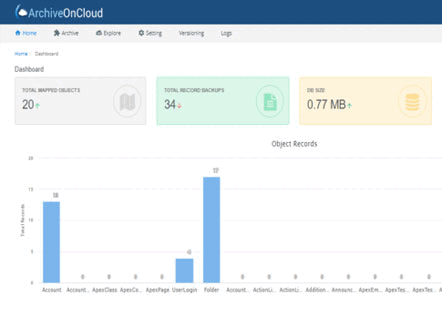Salesforce is a powerful CRM platform that can help businesses track their sales data, customer interactions, and other important information. However, one downside of using Salesforce is that it can be difficult to keep track of all the records you have in the system. In this article, we will discuss the field history tracking in Salesforce, its limitations, and how to overcome them.
Also read: Overcome the limitations of field history tracking in Salesforce
What is Field History Tracking in Salesforce?
Salesforce is a great CRM platform for managing customer relationships and sales processes. However, one common limitation of Salesforce is its lack of history tracking for all types of fields. Not being able to track the history of some fields can be frustrating and limit your ability to learn from your successes and failures.
Fortunately, there are several ways to get around this limitation and track your field history in Salesforce without worrying about the limits. Here we’ll discuss how you can overcome it and how they work.
Option 1: Use a Third-Party Tool
One option is to use a third-party tool like ArchiveOnCloud (AOC) to track the history of Salesforce fields. This option can be effective if you have access to a tool like AOC which is compatible with Salesforce. Several options for third-party tools are available, including AOC, which is available as a paid tool for Salesforce Orgs.
Option 2: Use the Force.com Record History API
If you don’t have access to a third-party tool or you want more control over how your data is stored, you can use the Force.com Record History API. This option requires development expertise, but it can be an effective way to track your records history in Salesforce. The Record History API allows you to store and query data including the date, customer, product, and other details.
Option 3: Use Salesforce’s Built-In History Tracking
If you want to track the history of fields without developing any additional code or using a third-party tool, you can use Salesforce’s built-in history tracking features. Salesforce begins tracking field history the moment you enable it on a field. Changes made prior to the date and time you enabled the history tracking are not included and do not appear in the History related list. To retrieve field history that is 18–24 months old, user needs to make use of Data Loader or the queryAll() API.
Regardless of the option you choose, tracking records or fields history in Salesforce can be a valuable tool for improving your business process and learning from your successes and failures.
The Limitations of Field History Tracking in Salesforce
Salesforce is a powerful CRM tool that helps small businesses manage their sales and customer relationships. However, there are some limitations to the history tracking that it provides.
Salesforce stores the tracked field history of an object in an associated object called StandardObjectNameHistory or CustomObjectName History. Contact History, for example, represents the history of changes to the values of an Contact record’s fields. MyCustomObject History, on the other hand, tracks field history for the MyCustomObject_c custom object.
- Changes to fields with more than 255 characters are tracked as edited, and their old and new values aren’t recorded, which is one of the most common limitations.
- The field history-related list does not track changes to time fields.
- In the same Metadata API deployment, you cannot create a record type on a standard or custom object and enable field history tracking on that record type. Create the record type in one deployment and enable history tracking in another.
- In StandardObjectNameHistory and CustomObjectNameHistory objects, Salesforce does not enable the recently viewed or referenced functionality. As a result, the FOR VIEW and FOR REFERENCE clauses cannot be used in SOQL queries on these history objects.
- If a Process Builder, an Apex trigger, or a Flow changes an object that the current user does not have permission to edit, the change is not tracked. Field history respects the current user’s permissions and does not record changes that occur in system context.
The Following Fields are not Trackable in Salesforce Standard Objects:
- Fields with a formula, a roll-up summary, or an auto-number
- Created By and Last Modified By
- Fields with the AI Prediction checkbox checked
- Expected Revenue field on opportunities
- the Master Solution Details or Master Solution Title fields on solutions; these fields are visible only for translated solutions in Org with multilingual solutions enabled.
For custom objects in Salesforce, you are limited to select up to 20 standard and custom fields per object. Where you can’t track:
- Roll-up summary, Formula, or auto-number fields
- Created By and Last Modified By
- Fields that have the AI Prediction checkbox checked
You can track the field history of custom objects and the following standard objects.
- Accounts
- Articles
- Campaigns
- Cases
- Contacts
- Employees
- Employee Crisis Assessments
- Entitlements
- Individuals
- Assets
- Knowledge
- Leads
- Opportunities
- Contracts
- Contract Line Items
- Crisis
- Solutions
- Work Orders
- Internal Organization Units
- Products
- Price Book Entries
- Orders
- Order Products
- Service Appointments
- Service Contracts
- Work Order Line Items
Fortunately, there are ways to overcome these limitations. One solution is to use third-party tools like AOC to track history of all fields within a record. Another option is to use Salesforce reports to track historical data. Both of these options require some level of technical expertise, but they provide much more detailed information than what is available in Salesforce alone.
Track History of Fields in Salesforce Without Limitations with ArchiveOnCloud (AOC)
Salesforce is a great tool for managing customer data, but it can be daunting to try to track your fields history. There is a limitation on number of fields per object that you track history for. If you’re looking for an easy way to keep track of your important fields history without worrying about the limits of Salesforce, look no further than ArchiveOnCloud (AOC). AOC is a tool by Webuters Technologies Pvt. Ltd. that helps you backup and manage your data in Salesforce without any limitations. With AOC, you can track field history without any limitations, you can choose to track history for specific or all fields. You can schedule backup and recover data as needed.
To get started using AOC, You need to setup a connection between AOC and Salesforce Org. Map objects to backup, enable history tracking and use dashboard to see the insights.
AOC is all you need to keep your Salesforce data protected and track history of fields without limitations.
Bottom Line
Salesforce is a powerful tool but yet it has some limitations that might restrain your business from making the most of data. Don’t let these limitations bog you down in any way. Luckily, there are several solutions available that make it easy for you to keep history or versions of fields without worrying about the limits on Salesforce. Try out AOC and see how it keeps your Salesforce data protected and stores the history of fields for unexpected situations.
To schedule a demo, contact our experts today!