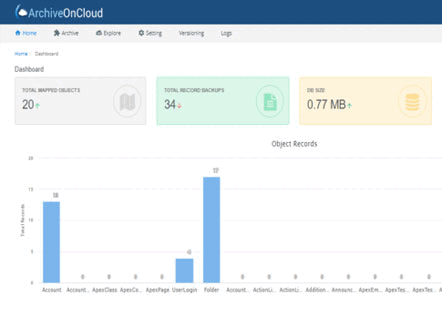Data migration is the process of moving data from one system to another. In the context of Salesforce, data migration is the process of moving data from one Salesforce org to another. This can be done for a variety of reasons, such as upgrading to a new version of Salesforce, consolidating multiple Salesforce orgs, or migrating data to Salesforce from another CRM system. There are a number of tools and techniques that can be used to migrate data, and the best approach will depend on the specific needs of the situation.
Migrating data to Salesforce is a process that requires careful planning and execution in order to avoid any potential disruptions or data loss. In this article, we’ll share 10 best practices for Salesforce data migration so that you can ensure a smooth transition.
Also read: 8 things about Salesforce Data Backup and Recovery
Why You Should Care About Salesforce Data Migration
Salesforce data migration is important for a number of reasons.
- It ensures that your data is accurate and up to date. This is critical for business decision-making.
- It provides a way to keep your data safe and secure. With data migration, you can avoid data loss due to hardware or software failures.
- Data migration can help you improve your overall business efficiency. By migrating your data to Salesforce, you can streamline your business processes and save time and money.
Yes, you heard it right Salesforce data migration can be done for a variety of reasons, such as upgrading to a new Salesforce instance or migrating data to a new organization.
There are several things to consider when performing a Salesforce data migration. Right from determining which data needs to be migrated to exporting the data from your current instance.
Salesforce data migration is a complex process, but it is important to get it right. By following the best practices discussed here, you can ensure that your data migration is successful.
Challenges That Businesses Face with Salesforce Data Migration
Data migration is a complex process, and there are many potential challenges that businesses face when migrating to Salesforce.
- data can be lost during the migration process if it’s not done properly.
- data integrity can be compromised if the data isn’t mapped correctly.
- Salesforce data can be difficult to migrate if it contains a lot of customization. This is because the customizations need to be transferred to the new system as well.
- data Migration can be time-consuming and expensive.
- businesses can face downtime. This can happen if the migration process takes longer than expected or if there are problems with the new system.
Salesforce 10 Best Practices for Data Migration
-
Define the Goal and Objectives of the Data Migration
The first step in any data migration is to define the goals and objectives of the project. What are you trying to achieve with the data migration? What data do you need to migrate? What are your deadlines?
-
Choose the Right Data Migration Approach
There are many different approaches that you can take when migrating data. It is important to choose an approach that will work best for your specific project. Some common approaches include manual data entry, direct database transfers, and ETL tools.
-
Clean and Prepare Your Data
Before you can migrate your data, you need to make sure that it is clean and accurate. This means removing any duplicates, errors, or unused data. You may also need to reformat your data to match the structure of your new system.
-
Map Your Data Fields
Once your data is clean and prepared, you need to map out how it will be transferred to the new system. This includes defining which fields will be migrated and how they will be mapped to the new system.
-
Perform a Test Migration
Before you perform full data migration, it is always a good idea to test the process first. This will help you identify any potential problems and make sure that the data migration goes smoothly.
-
Perform the Data Migration
Once you are ready, you can begin the data migration process. Depending on your chosen approach, this can be done manually or using an automated tool.
-
Verify the Data Migration
After the data migration is complete, it is important to verify that all of the data was transferred correctly. This can be done by comparing the data in the old system with the data in the new system.
-
Update Your Documentation
As part of the data migration process, you should update any documentation that refers to the data. This includes things like field names, table structures, and workflow diagrams.
-
Train Your Users
After the data migration is complete, you will need to train your users on how to use the new system. This includes teaching them how to access and update the data in the new system.
-
Perform Regular Data Backups
Once your data migration is complete, it is important to perform regular backups of your data. This will help ensure that you can recover from any future problems that may occur. For automatic Salesforce data backup, you can use a third-party tool.
Strategies For Salesforce Best Practices for Data Migration
- When migrating data to Salesforce, it is important to follow best practices in order to ensure data integrity and avoid any disruptions to your business.
- One of the most important things to do when migrating data is to create a backup of your existing data. This will allow you to restore your data if there are any problems with the migration.
- Another important step is to clean up your data before migrating it. This means removing any duplicate or outdated records. This will help to keep your Salesforce database clean and organized.
- Once your data is cleaned up, you will need to map it to the correct fields in Salesforce. This will ensure that all of your data is imported into Salesforce correctly.
- Finally, you will need to test your data migration before going live. This will help to identify any potential issues and allow you to fix them before they cause problems for your business.
By following these best practices, you can ensure a smooth and successful data migration to Salesforce.
How Webuters Can Help in Salesforce Data Migration?
Webuters is an IT consulting and services firm that provides data migration services. We have a team of experts who are well-versed in data migration to Salesforce. We can help businesses in a variety of industries migrate their data smoothly, and we can also help you migrate your data quickly and easily.
We can help you migrate your data from your old system to Salesforce or from Salesforce to another system. We first define the process that we follow, so we will first assess your data and determine the best way to migrate it. We will then migrate your data safely and securely. We will also provide you with ongoing support to ensure that your data is always up-to-date.
Webuters is the best choice for Salesforce data migration. We have the experience and expertise to help you migrate your data quickly and easily.
Bottom Line
Salesforce data migration can be a daunting task, but it doesn’t have to be. By following these best practices, you can ensure a smooth and successful data migration. If you’re still not sure where to start, reach out to a Salesforce consultant who can help you plan and execute your data migration.