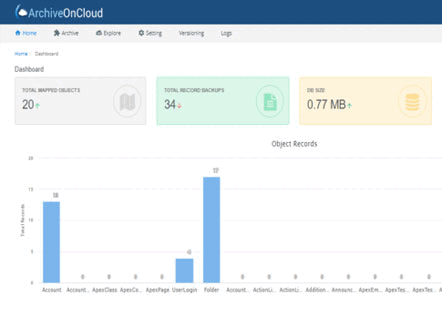In today’s digital world, data is one of the most valuable assets for businesses of all sizes and industries. Ensuring the security and integrity of this data is essential for protecting sensitive information, maintaining customer trust, and ensuring the continuity of operations. With the increasing adoption of cloud-based platforms like Salesforce, it is crucial for organizations to have robust strategies in place to protect their data.
One key aspect of data security is having a reliable backup and recovery plan in place. This involves regularly backing up data and having a plan in place to quickly and efficiently restore data in the event of a disaster or data loss. A comprehensive Salesforce backup and recovery plan can help organizations protect against data loss, breaches, and other threats, and ensure that their critical business operations can continue without interruption.
Also read: 10 reasons to have a Salesforce Data Backup and Recovery strategy
What Salesforce data backup and recovery entails?
Salesforce data backup and recovery involves regularly backing up the data stored in your Salesforce account and having a plan in place to restore this data in the event of a disaster or data loss. This can include backing up data from Salesforce’s standard and custom objects, as well as data from any installed third-party applications.
Also read: 5 Tips for Successful Salesforce Backup and Restore Planning
Different backup and recovery options available for Salesforce
There are several options available for backing up and recovering Salesforce data. One option is to use Salesforce’s native backup and recovery tools, such as the Data Export Service and the Data Loader. These tools allow you to export and import data from Salesforce and can be useful for regular backups and basic recovery needs.
Another option is to use third-party backup and recovery tools like ArchiveOnCloud (AOC), specifically designed for Salesforce. These tools often provide more advanced features and capabilities, such as automated backups, data restoration options, history tracking of records, and support for backing up and restoring large volumes of data.
Also read: 3 reasons to secure your Salesforce data with ArchiveOnCloud
In addition to these options, it is also important to have a disaster recovery plan in place that outlines the steps to be taken in the event of a major data loss or outage. This plan should include details on how to restore data from backups, as well as procedures for maintaining business continuity during the recovery process.
Also read: 10 answers to your questions about Salesforce Backup
The advantages of implementing comprehensive backup and recovery strategies for Salesforce data
Implementing comprehensive backup and recovery strategies for Salesforce data can provide several key advantages for organizations. Some of the benefits of having a robust backup and recovery plan in place include:
- Protecting against data loss and corruption: Regular backups and a reliable recovery plan can help protect against data loss due to system failures, accidents, or malicious attacks. This can prevent the loss of valuable business information and minimize the impact of data loss on operations.
- Ensuring business continuity: In the event of a disaster or data loss, a comprehensive backup and recovery plan can help ensure that critical business operations can continue without interruption. This can prevent downtime and minimize the negative impact on customers and revenue.
- Meeting compliance requirements: Many industries have specific regulations and requirements related to data security and backup. By implementing a comprehensive backup and recovery plan, organizations can ensure that they are meeting these requirements and avoiding potential fines and penalties.
- Enhancing customer trust and reputation: In today’s digital world, customers are increasingly concerned about the security of their personal and sensitive information. By demonstrating a commitment to data security and having a robust backup and recovery plan in place, organizations can enhance customer trust and protect their reputation.
Tips for effectively planning and implementing Salesforce data backup and recovery
Here are some tips for effectively planning and implementing Salesforce data backup and recovery:
- Identify critical data and systems: Before implementing a backup and recovery plan, it is important to identify which data and systems are critical for your organization’s operations. This will help you prioritize your backups and ensure that your recovery plan covers all essential data and systems.
- Choose the right backup and recovery tools: There are many different tools available for backing up and recovering Salesforce data. It is important to carefully evaluate these options and choose the tools that best meet your organization’s specific needs and requirements.
- Develop a disaster recovery plan: In addition to regular backups, it is essential to have a disaster recovery plan in place that outlines the steps to be taken in the event of a major data loss or outage. This plan should include details on how to restore data from backups, as well as procedures for maintaining business continuity during the recovery process.
- Test your backups and recovery plan: Regularly testing your backups and recovery plan is crucial for ensuring that they are working as intended and can effectively restore your data in the event of a disaster. It is recommended to perform tests at least once a year, or more frequently if your data is changing rapidly.
- Monitor and update your backup and recovery plan: Your backup and recovery plan should be regularly monitored and updated to ensure that it remains effective and relevant. This can include updating your backups to reflect any changes in your data and systems, as well as reviewing and updating your disaster recovery plan as needed.
Bottom Line
Salesforce data backup and recovery is a crucial component of data security for organizations that rely on the Salesforce platform. By implementing comprehensive backup and recovery strategies, organizations can protect against data loss, ensure business continuity, meet compliance requirements, and enhance customer trust.
We encourage you to consider implementing effective backup and recovery strategies for your Salesforce data, and to consider using ArchiveOnCloud (AOC) for your backup and recovery needs. By taking these steps, you can maximize the security of your Salesforce data and protect your critical business operations.