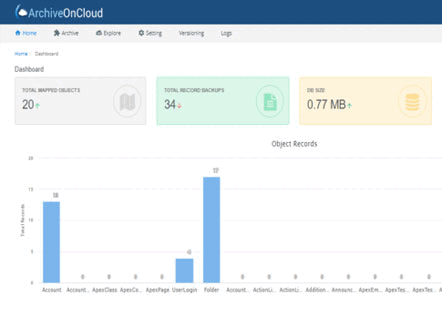In the event of an emergency, it is important to stick to best practices so that your business can easily recover Salesforce data from a catastrophe and function without impact on your team. In this blog article, you will learn some disaster recovery best practices for Salesforce which can help you build a plan for the unexpected.
Points to Consider For Salesforce Disaster Recovery
1. Consider Your Business Goals
One of the most important considerations when planning for disaster recovery is understanding your business goals. A lack of preparedness in customer data protection can have a negative impact on your business. For example, if you lose customers’ data residing in Salesforce, then they may think less of your company and choose another solution. You also risk losing potential sales if you can’t keep customer data backup.
It’s important to have a clear plan for how you want your business to recover from a disaster. This will help you make rational decisions about how to react in an unexpected situation.
Another important consideration when planning for disaster recovery is ensuring that your systems are compatible. Certain Salesforce features may not work properly if your system is disrupted. For example, if you use pipeline processing features in Salesforce, those features may not work after a system outage. Instead, you’ll need to use alternative methods to process orders.
By taking these considerations into account, you can create a plan that will help you recover from an unexpected disruption in your business.
2. Plan Scenarios
When you’re ready to plan for the unexpected, you need to have a well-informed Disaster Recovery plan. This includes planning for potential disasters such as outages, data loss, or system failures.
One way to help plan for the unexpected is to create scenarios. This means imagining different ways your company could potentially fail and designing your Disaster Recovery plan based on that. For example, you might create a scenario in which your company lost all of its data. In that scenario, you’d need to decide what steps you would take to recover your data and whether you would use alternate sources of data (like Salesforce data backup).
Another way to help plan for the unexpected is to carry out risk assessments. This is a process in which you identify potential risks and how likely they are to happen. After doing this, you can create safeguards to protect yourself against those risks.
3. Want and Need Analysis
You may be wondering what steps you can take to recovery after a disaster or data loss. This is where a want and need analysis comes in. You need to understand the criticality of your Salesforce data and the need of backup & restore, and then work with the right your IT team to develop a plan that meets the business needs. Here are some tips for conducting a want and need analysis:
- Start by knowing how much clients and customers data your Salesforce Org stores. This may Accounts, Contacts, Attachments etc.
- Next, identify the goals that your business has and how not backing up your data impacts them. The goals can be specific goals (like increased sales), or they can be objectives that are more general (like better customer service).
- Once you have a list of objectives, determine which programs or services can help you reach these goals and keep your Salesforce data protected beyond situations. This includes everything from customer information to files.
4. Develop a Plan that Meets your Backup and Restore Needs
It’s important to have a backup and restore plan for Salesforce data. This should include details budget information, Solution features, and who will be responsible for each stage of the process.
Having a backup plan for data in place keeps you better prepared for the unexpected disasters that put your Salesforce data at risk.
5. Implementation Phase
To ensure you have a rock-solid disaster recovery plan in place, you’ll need to execute a number of steps during the implementation phase. During this stage, you’ll need to establish your plan and designate resources, test your systems and procedures, and create training materials.
Once you’ve completed these tasks, you’re ready to begin the actual disaster recovery plan. This involves planning for how you will restore your systems and procedures following a disaster. You’ll also need to determine which data will be backed up and how it will be restored. A third-party Salesforce data backup tool like ArchiveOnCloud (AOC) can fulfill the need. Finally, you’ll need to put into place communication plans so that everyone involved in the disaster recovery process is aware of what’s happening.
6. Ongoing Monitoring and Measurements
Disaster recovery planning is an important part of every company’s disaster preparedness plan. But it’s also important to keep monitoring and measurements in place so that you can track progress and make necessary changes as needed. A good way to do this is by using Disaster Recovery Best Practices for Salesforce.
Salesforce is a powerful tool that can be used for a variety of purposes, including disaster recovery. But yet there are limitations that you can overcome with a third-party solution like AOC.
To make sure that your data is safe and accessible during a disaster, it’s essential to have ongoing monitoring and measurements in place. This means tracking the performance of your backup solution and ensuring that they are operating smoothly and recovery of data is easy with them.
By using a Backup and Restore solution for your Salesforce data, you can ensure that your company is prepared for the unexpected.
Also read: 10 reasons to have a Salesforce Data Backup and Recovery Strategy
7. Determine the Lessons to Apply through These Mistakes
Documenting what the organization learned from this set of incidents. There are a lot of lessons to be learned from disasters, but it’s important to know how to apply them in a productive way. This is especially true for organizations using Salesforce for business, which face a lot of unexpected events.
- When faced with a disaster, your first priority should be to check for backup. Make sure you have a data backup plan already in place.
- Once the external threats have been neutralized, it’s time to focus on recovering the data.
8. Check Accessibility of Data
It’s also important to protect data but equally important is to ensure that it’s always accessible in an emergency.
Documenting what went wrong during the disaster will help you learn from your mistakes and adapt future plans accordingly. Doing this will help prevent similar incidents from happening in the future.
9. Use ArchiveOnCloud (AOC) for Salesforce Data Backup and Recovery
The first step in disaster recovery for Salesforce is to archive your data on the cloud. This will help you protect your data in the event of an outage, hack or deletion, etc. To backup, your data, use the AOC tool. This tool enables you to backup all of your data, including accounts, contacts, leads, and cases among others. You can also use this tool to restore your data if it is lost or damaged.
Also read: 3 Reasons to Secure your Salesforce Data with ArchiveOnCloud
10. Keeping Versions or History of Records
It’s always beneficial to keep versions of data safe. Salesforce offers option to track history of some of the records. To track history of all records you can use AOC, the history tracking of records feature is without limitations and can keep safe all versions of the data for future reference or correction. AOC also helps you to protect your Salesforce data in all situations with automatic daily backups and restore ability over clicks.
Wrap Up
A well-constructed disaster recovery plan for your Salesforce organization can help minimize the impact of unforeseen events. By understanding what types of disasters could potentially affect your organization, you can create a comprehensive plan that will protect your data, applications, and users. This article provides some tips on how to develop and implement a disaster recovery plan in Salesforce. If you are still unsure about how to protect your Salesforce data, take a demo of AOC.