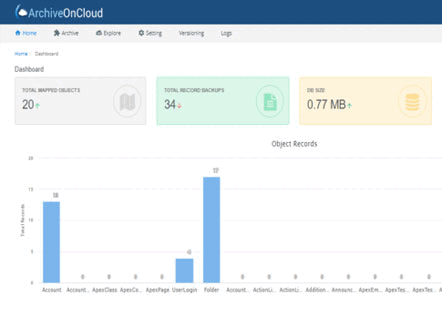Salesforce field history tracking is a great built-in feature for analyzing historical data. You can easily track parameters and see how those values have changed over time. This information lets you improve future calculations, report on changes more quickly, and the business will appreciate being able to use the history data to calculate the duration of different phases. But that’s not all, there are limitations on field history tracking, with 20 records per object.
Explore the limits of field history tracking – we have you covered. With our solution that is based on unlimited records per object, you can track history of records with no limits which makes it easy to know what’s happening in your organization and make business decisions quickly.
Also read: Track your Salesforce Fields without worrying about the limits

What is Field History Tracking?
Field history tracking in Salesforce is a method that helps your company track changes to various field within an object, both standard and custom objects.
To track history of a record, it is a simple process. Select field history, it is then displayed in the history-based list of the object.
With Field History tracking, field history of both standard and custom objects can be tracked. The following is a list of standard objects that can be tracked as per Salesforce:
- Accounts
- Articles
- Assets
- Campaigns
- Cases
- Contacts
- Contracts
- Contract Line Items
- Crisis
- Employees
- Employee Crisis Assessments
- Entitlements
- Individuals
- Internal Organization Units
- Knowledge
- Leads
- Opportunities
- Orders
- Order Products
- Products
- Price Book Entries
- Service Appointments
- Service Contracts
- Solutions
- Work Orders
- Work Order Line Items
However, before using the Salesforce field history tracking feature, you may want to take a look at the limitations it has.
Limitations Of Using Field History Tracking
Per Salesforce
“Since the Spring ’15 release, increasing the entity field history retention period beyond the standard 18–24 months requires the purchase of the Field Audit Trail add-on. When the add-on subscription is enabled, your field history retention period is changed to reflect the retention policy provided with your subscription. If your org was created before June 1, 2011, Salesforce continues to retain all field history. If your org was created on or after June 1, 2011 and you decide not to purchase the add-on, Salesforce retains your field history for the standard 18–24 months.”
Keeping track of all changes in all fields per object means a big amount of data getting collected in your Salesforce org. The good part is that field history tracking doesn’t count against the data limits of your Salesforce Org. However, Salesforce has many limitations in order to make sure data doesn’t get out of control:
- Maximum 20 fields per Object can be tracked: this looks a fair number still most of the Salesforce orgs have more than 20 fields for many of their objects.
- No formula or roll-up summary fields: Per Salesforce “Not all field types are available for historical trend reporting.” Salesforce has limitations on field types when it comes to history tracking. It does not include Formula and roll-up summary fields as they’re frequently recomputed based on changes to another data source.”
- No values for text fields over 255 characters: Per Salesforce “Changes to fields with more than 255 characters are tracked as edited, and their old and new values aren’t recorded.”
- Time fields are not tracked: Per Salesforce “Changes to time fields aren’t tracked in the field history related list.”
- No values for multi-select picklists: Multi-select picklists won’t have their values recorded similar to long-text fields but it will be tracked by Salesforce that they changed.
Apart from the limitations on the type of field that can be tracked, Salesforce has limitations on the duration for which the data can be stored. Here’s how that works:
- Last 18 months: To retrieve the field history which is 18 months old data directly in your org via related lists, reports and SOQL queries.
- From 18-24 months: To retrieve the field history which is 18-24 month’s old, you need to use Data Loader or the queryAll() API.
- Beyond 24 months: Your data is lost.
Track Field History with No Limits
Don’t worry if you have more than 20 fields that changes periodically. With AoC, track field history for all the fields with no data limitations, while giving your Salesforce data the protection it deserves, through automatic and scheduled Salesforce data backup and easy recoveries.
Also read: 3 reasons to secure your Salesforce Data with ArchiveOnCloud
Field History Tracking in AoC
- No limitations on fields per object.
- No limitation on type of fields.
- No limitation on how old the data is.
Remember that with Salesforce you can only track 20 fields per object, so choice is yours.
For a Happy field history tracking, get started with AOC!