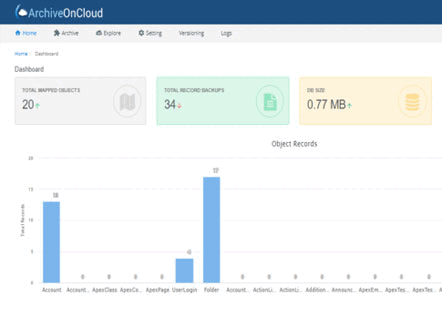We can all agree that data management is critical in today’s world. For your Salesforce data, it is critical to have a solid data backup and recovery solution for easy data management and protection, while staying prepared for even the worst-case scenarios has become one of the most important components.
Salesforce had already demonstrated how important it was to assist a wide range of organizations all over the world in better interacting with their customers.
Salesforce is without a doubt the most important CRM in the world for maintaining customer relationships, owing to its user-friendly interface, increased flexibility, and improved performance.
When there is a possibility of data loss, it is always necessary for businesses to keep a copy of their data on hand for easy recovery.
As a result, organizations must focus on developing a Salesforce data backup and recovery strategy in order to safeguard their critical data.
Also read: 10 reasons to have a Salesforce Data Backup and Recovery Strategy
8 Things About Salesforce Data Backup and Recovery
1. What is Salesforce Data Backup?
Let’s start with the basics: what exactly is Salesforce Data Backup? Salesforce data backup is the process of storing a copy of your data in a different location using the Salesforce backup solution or a third-party tool. It is to be able to recover when necessary. A backup is a protection for objects that are stored in the Salesforce Org, which can include both standard and custom objects, as well as attachments and more.
Also read: Why businesses implementing salesforce backup solutions
2. Why Do Businesses Require a Salesforce Data Backup and Recovery Plan?
A well-planned Salesforce data backup and recovery strategy can help businesses avoid catastrophic data losses. A disaster recovery strategy plan would also ensure that your data is not only safe from an attack or breakdown but that it is handled securely as well.
As a result, a dedicated Salesforce data backup and recovery strategy would aid in the maintenance of streamlined business workflows, processes, and customer relationship management for improved work productivity.
Also read: 10 Myths about Salesforce Data Backup
Data Loss Confirmation and Initial Troubleshooting
Salesforce defines it as data-driven, which means that consumer engagements are built solely on the basis of insights gleaned from consumer data. As a result, the missing data becomes an unwelcome asset in the Salesforce system and surroundings.
As part of the initial troubleshooting process, users must confirm the data loss with Salesforce system administrators. Before proceeding, it is necessary to consider the following points:
Global Search: The user must determine whether or not the records he has maintained can be viewed using a global search. Most of the time, the records that are kept have been reproduced and thus cannot be viewed by users who do not have permission.
Sharing Rules: Sometimes system administrators change the rules for specific users who may be restricted.
The ‘View All’ Access: If all preliminary troubleshooting indicates data loss, the ‘View All’ access will confirm it. As a result, users with ‘View All’ permissions can easily review all records and confirm any data loss.
After a Data Loss is Reported: Multiple Backup Options
Once the data loss has been confirmed, the next and most important step is to identify the options to recover the data. Salesforce has some native options that you can use. Some of the most common backup options are listed below:
Purge Using Recent Export Logs: This is regarded as one of the best methods for users who have to manually maintain Weekly Data Exports. The majority of users also use third-party apps for AppExchange, primarily to automate the creation of weekly logs. So checking the export logs can help.
Purge Using the Recycle Bin: If you are using Salesforce, you can check your deleted records in the recycle bin. As a result, restoring a deleted record is as simple as selecting the ‘undelete’ option. However, it is possible to recover the deleted data from the Recycle Bin within 15 days of deletion.
Also read: What is Salesforce Recycle Bin
Purge with Sandbox Copy: This is another option to consider when looking for deleted data. In testing environments, full sandbox copies are used, while the majority of them create a major replica of all current production organizations, including data and metadata. So if you lose data you can get it back using the Sandbox environment.
3. Obstacles Faced By Users While Using Salesforce Data
According to reports, the following are some of the most common Salesforce challenges mentioned when a business works with Salesforce as their CRM (Customer Relationship Management).
- Salesforce Integration Issues
- Data Migration & Data Quality Issues
- Report Usability
- Choosing Your Salesforce Integration Partner
- Costs to Bear
- Implementation Issues
- Lack of In-House Salesforce Expertise
4. Various Methods Used To Improve Quality of Salesforce Data?
According to a report published by validity.com, the top ten tips for improving the quality of your Salesforce Data Service are as follows:
- Monitor
- Standardize
- Deduplicate
- Cleanse
- Validate
- Verify
- Educate
- Enforce
- Communicate
- Get a Helping Hand
5. The Best Ways to Improve Salesforce Data Backup and Recovery Strategy
Because data backup is critical for business, and you must have a Salesforce backup and recovery strategy in place, we are sharing the best eight ways to improve Salesforce data backup recovery strategy, which are listed below:
- Determine your RPO and RTO
- Determine your preferred scope
- Schedule Frequent Backups
- Archive Unused Data
- Establish Data Retention Parameters
- Implement Reliable Restore Functionality
- Protect your Storage Repositories
- Consider Regulatory Requirements
6. How to Maximize Salesforce Data Storage in Organizations?
Salesforce Data Storage in Organizations should be maximized by purchasing additional data storage or by archiving or deleting the unused data. Getting rid of historical data can also save you from buying more space.
Other than the above-mentioned methods, having a Salesforce data backup tool can help maximize Salesforce Org storage. It would also be a good idea to review your potential duplicate records and consider merging them to free up some storage space. To dedupe, the duplicate data DemandTools is a wonderful tool to work with.
7. What Are Some Of The Disadvantages Faced By Businesses While Local Backup for Salesforce Data?
When it comes to backing up Salesforce data, businesses face a number of challenges. In fact, it is dependent on the type of data backup you use for Salesforce Data Backup. Local backup is one of the most common types used and comes with a lot of drawbacks in organizations. Here are a few examples:
- Expensive Initial Costs
- Expandable Difficulties
- High Maintenance Costs
- Cybersecurity Issues
- Disaster Recovery Issues
8. What Are the Advantages of Using Third-Party Salesforce Data Backup and Recovery Tools?
Why do you need a third-party tool for data backup and recovery when Salesforce offers a variety of options? One of the reasons for this is that Salesforce recommends using third-party solutions to keep your data backed up and protected in emergency situations. Third-party data backup and recovery tools also less expensive than native Salesforce data backup and recovery options.
Some of the other reasons are as follows:
- Data backups are performed automatically.
- Data recovery is simple and inexpensive.
- The price is lower.
- Compliance with regulatory requirements
- Comprehensive data protection
A Highly Effective Salesforce Data Backup and Recovery Solution
ArchiveOnCloud (AOC) is a robust Salesforce data protection solution that provides comprehensive backup and simple recovery. It is inexpensive and provides automatic backups and data recovery with a few mouse clicks. AOC has a simple interface and is quick to set up.
It also backs up different versions of records for the future, ensuring that you never lose any version of the data. Unlike Salesforce it has no limitations on history tracking of the records. It supports databases to make data easier to use. Data sync in both directions is seamless. You can use logs to keep track of actions being done. It offers a customizable dashboard that can show you what is being backed up, what has been recovered, and what has been changed or updated, or other information that you want to know.
It offers the complete protection that your Salesforce data needs. Schedule a free demo to know its complete offering.
Bottom Line
Business is dependent on data, and if your valuable business data is stored in Salesforce, it is not secure. If you do not protect your business data adequately by using a Salesforce data backup and recovery tool, you may incur significant losses if the data is not recoverable. So, rather than waiting for such a situation to arise, begin using AOC to backup and recover your Salesforce data. Know more details from the AOC team of experts!