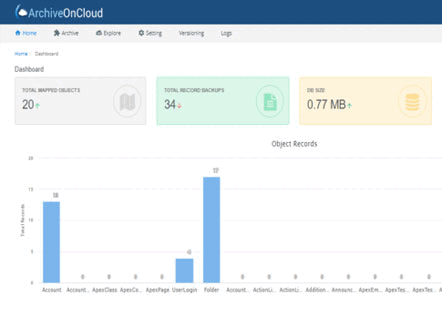How do you ensure against risk of lost Salesforce data? Planning and execution are key. A critical aspect of any Salesforce Administrator is to plan ahead for the future in order to reduce business risks. When backup and restore is not taken seriously, it can lead to disastrous consequences such as data loss or long-term business interruptions in productivity.
Salesforce admins are responsible for keeping the company data safe and secure. But no matter how hard they tried there is still a risk of losing the data in absence of a backup salesforce solution for data protection. As an admin, one way to be ensure of data protection is by regularly backing up your Salesforce org. But have you ever imagined what happens if you need to restore your Salesforce data from a backup?
Backup for salesforce must be reliable, efficient, and cost-effective with equally easy restore capabilities. Here in this article, we have 5 Salesforce backup and restore tips to help you put your backup plan into effect and make sure your organization’s data is protected.
Why Salesforce Backup is Needed?
There are several reasons why Salesforce data needs a backup solution.
First, Salesforce data is constantly changing. New records are created and existing records are updated constantly. This means that a backup solution is needed in order to keep a copy of the data that can be restored if necessary.
Second, Salesforce data is often critical to business operations. If Salesforce data is lost, it can impact the ability of businesses to function properly. This is why it is important to have a backup solution in place so that data can be restored if necessary.
Third, Salesforce data is often stored in multiple locations. This means that if one location is lost, the data may still be available in another location. However, if there is no backup solution in place, it may be difficult or impossible to restore the data.
Fourth, Salesforce data is often subject to corruption. This means that if a backup solution is not in place, it may be difficult or impossible to restore the data.
Fifth, daily human interaction keeps data at risk of lose. If a user accidently deletes critical business data and the org loses it completely. To avoid such cases you need a backup, so data can be retrieved quickly.
Overall, there are many reasons why a backup for Salesforce data is needed. A Salesforce backup solution helps to keep a copy of the data so that it can be restored if necessary.
Also read: 10 reasons to have a Salesforce Data Backup and Recovery Strategy
5 Tips to Plan a Successful Salesforce Backup and Restore Strategy
- Establish a Recovery Point Objective (RPO) for your organization. This will ensure that you know how much data can be lost without it adversely impacting your business.
- Determine the best backup method for your Salesforce org. There are a few different options available, so make sure to choose the one that best meets your needs.
- Determine the frequency of backup: Schedule regular backups of your Salesforce org or decide on weekly or monthly based on the need of business. Daily backups will help to ensure that you always have a recent backup in case you need to restore your data. Test your backups regularly. This will ensure that you know they are working properly and that you can successfully restore your data if needed.
- Keep Your Backup Up-To-Date: It is important to keep your backup up-to-date so that you can restore your data in the event of a disaster. Make sure to back up your data regularly and update your backup solution when new versions are released.
- Perform a Test data Restore: Testing your backup and restore of salesforce data keeps you ready for the future uninvited events.
Also read: 10 Myths about Salesforce Data Backup
By following these tips, you can ensure that your Salesforce backup and restore planning is successful. let’s discuss these one at a time.
Define a Recovery Time Objective
The first step in any successful backup and restore planning is to define a recovery time objective (RTO). This is the amount of time that you are willing to wait for your data to be restored in the event of a disaster. You need to set a realistic RTO based on your business needs. If you have a critical application that cannot be down for more than an hour, then you will need to set a shorter RTO.
Also read: Disaster Recovery Best Practices
Once you have defined your RTO, you need to create a backup plan that meets your needs. There are many different ways to back up data, so you need to choose the method that best suits your needs. For example, if you have a large amount of data, you may want to consider using cloud storage. Cloud storage is becoming increasingly popular because it is very scalable and can be easily accessed from anywhere.
Determine the Best Backup Method
Use the “Export Data” wizard in Salesforce to create a backup of your data. This will export your data as a .csv file, which you can then store safely offline.
Use the “Salesforce Backup and Restore” app to create a backup of your data. This app will allow you to store your data in the cloud, making it easy to restore if necessary.
Use the “Force.com IDE” to create a backup of your data. This tool allows you to export your data as an XML file, which you can then store safely offline.
Use AOC to backup the Salesforce data. All you need is to setup a connection and start backing up data automatically as pet schedule you set.
Determine the Frequency of Backup for Salesforce
One of the most important factors to consider when planning a Salesforce backup is the frequency of backup. You will need to decide how often you want to backup your data. This will depend on how often your data changes and how much data you have. If you have a lot of data that changes frequently, you will need to backup more often.
Keep Your Backup Up-To-Date
Keeping your salesforce data backup up-to-date is one of the most important steps you can take to protect it. If a disaster were to happen and your data was lost, you would have a difficult time replacing or restoring it. This is why it is important to create a data backup routine and update it regularly. You can also use various software tools to help keep your data safe.
Perform a Test data Restore
Before you do anything, it is important that you test your backup and restore processes. This will ensure that you know exactly what to do in the event of a disaster. You should test your process on a regular basis, and make sure that you have a plan in place for how to deal with any problems that may arise.
Make sure you have a recent backup – It is important that you have a recent backup of your Salesforce data. This will ensure that you can restore your data in the event of a disaster. You should keep your backup in a safe place, and make sure that it is updated on a regular basis.
Have a plan for restoring data – In the event of a disaster, it is important that you have a plan for restoring your Salesforce data. This will ensure that you can get your business back up and running as quickly as possible. You should have a plan for it.
The Need for a Robust Salesforce Backup Solution!
As organizations increasingly store more data in Salesforce, the need for reliable backup and restore capabilities becomes a priority. AOC offers an easy-to-use interface and quick setup process to connect with your Salesforce Org. You can recover data with just a few clicks, and use the dashboard to quickly monitor what is happening. The logs allow you to track the process, data versioning lets you check the history of any records within the objects. And what more? Attachments and files can also be backed up.
Bottom Line
When it comes to Salesforce backup and restore planning, there are a few key things to keep in mind. First, you need to have a clear understanding of your data and what you need to backup. Second, you need to have a plan for how often you will backup your data. And finally, you need to have a plan for how you will restore your data in the event of an emergency. By following these tips, you can ensure that your Salesforce backup and restore planning is successful.
Want to protect your Salesforce data with AOC, get in touch with us for a demo, TODAY!