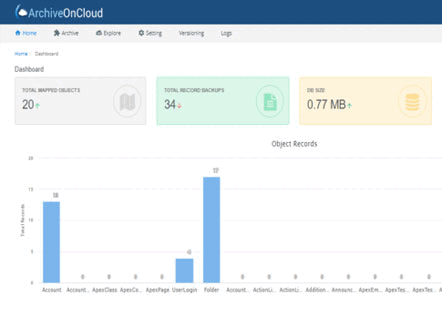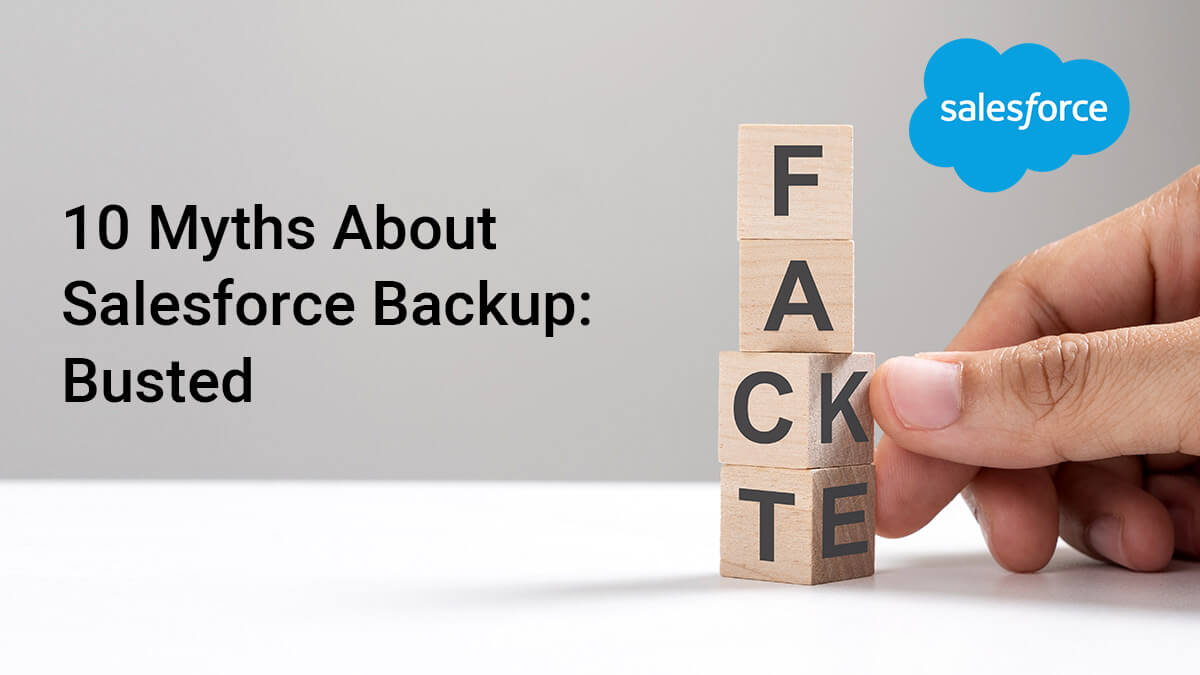Anyone who reads this blog knows that Salesforce has expanded far more than its base as a CRM. Yet, while the platform has evolved significantly, many of the theories held by business leaders about the information flowing through the Salesforce org have not.
It’s time to reconsider our approach to Salesforce data, & not just since Salesforce has dropped its data recovery process. Salesforce data is becoming increasingly important as the platform includes more businesses than ever.
As the speed to digitally change accelerates, 2022 appears to be an excellent time to refresh your Salesforce data backup myths.
List of the Top 10 Myths and Truths About Salesforce Data
1. Myth: Because My Salesforce Data is Cloud-based, it is Always Secure.
Truth: If you haven’t taken deliberate steps to back up your Salesforce data, it isn’t safe.
Like many SaaS & cloud platforms, Salesforce follows a shared data responsibility model. You can rely on Salesforce to confirm the platform’s security & integrity, but you are accountable for securing & managing all data generated.
2. Myth: Salesforce Data is Only Important for the Marketing Team, So it’s not that Crucial.
Truth: Salesforce data is critical to the overall functioning of many businesses.
Salesforce is no longer only a CRM.
Many businesses are only now completely recognizing the value of their Salesforce data. The thing is that Salesforce has evolved into a mission-critical place of info for high-level organizations, with an effect on almost every business working.
Thinking from this stance of view, Salesforce data becomes more than the spine of SaaS software. It’s the living system of the entire organization.
Also read: Why businesses implementing salesforce backup solutions
3. Myth: Exporting a Salesforce Org is Simple.
Truth: Completely restoring Salesforce data necessitates the careful coordination of process & technology.
Restoring data has grown more complex as Salesforce usage has become more complex and deep twisted with vital business functions. Salesforce does not have a “select all” option. You can’t export your data by pressing a few keys.
4. Myth: Backing up a Salesforce Org is Simple.
Truth: Completely backing up Salesforce data necessitates the careful coordination of process and technology.
The challenge of backing up data has grown more complex as Salesforce implementations have become more complex and deeply intertwined with key business functions.
Salesforce does not have a “select all” command. As a result, you can’t back up your data by pressing a few keys. Every time, data extraction from Salesforce necessitates the use of an API. Consequently, the Salesforce API is regulated by some governor limits. For example, you can have 15,000 API calls in a day, and if you customize all of them, you won’t be able to move your data into or out of Salesforce in masses within 24 hours.
5. Myth: Week-wise Data Backups are Sufficient.
Truth: Even if you export your data week-wise, it is still risky.
If you backup your data every week, anything may happen between the time you back up your data & the time you lose it. Customers at Archive on Cloud have created, deleted and updated over lakhs of records in a week. If you run a week-wise back up on Friday and then lose data the next Thursday, you’ve lost six days’ data value relying completely on Salesforce. Even with the recent Salesforce backup, there is a limit on the time period for which you can keep the backup for use.
6. Myth: Backing up Salesforce Data is Only Necessary in the Event of a Mishap.
Truth: Data loss news is common, and the majority are unintentional.
Several studies published in recent years demonstrated that SaaS data loss processes do occur and that human error is the most typical cause. We can confirm this as an institution that specializes in backup & restoration.
The truth is that most data losses are not the result of a phishing charge or an unloyal employee. Instead, the majority are merely errors. And the more your data in Salesforce, the more mistakes will probably occur.
Also read: Data Loss in Salesforce
7. Myth: It will be Simple to Restore My Salesforce Data Since it is Restored Somewhere.
Truth: Data restoration is a difficult procedure that must be carried out correctly.
The relationship between data and backup has become as vital as the data itself as Salesforce has become more deeply integrated into businesses. Parent-kid relationships can be complex and multi-layered. Therefore, data must be backed up in the correct order to be preserved.
Because Salesforce data should be backed up via APIs, the possible customizations & automation you’ve created to enforce regulations & implement business processes can backfire. For example, a rule made last week to ensure data quality may prevent the successful restoration of a record entered the previous year.
The cause or flow that sends an email when a record is created will also run during the restore, slowing down the process & introducing side effects.
Salesforce release dates can also be a source of confusion. Differences in metadata caused by new releases can make restoration more difficult.
8. Myth: All Salesforce Data Backup Software are Typically Alike.
Truth: Enterprise organizations with large, difficult Salesforce usage require solutions that meet high standards.
The software which works well for a small/ medium-sized business is unlikely to meet the requirements of a big corporation, However, vice versa can work. Here are a few key points of distinction to consider when weighing your options for choosing a Salesforce data backup:
Security– Most backup software aimed at small businesses cannot provide a “no-view” service, which means your data is visible and exposes you to new risks. This can be a major issue for brands with stringent regulatory or security requirements.
Performance– Handling large data quantities at high speeds while not exceeding Salesforce’s Governor limits necessitates specialized infrastructure & the capability to capture every inch of your data that incremental backups cannot provide. Solutions designed for small brands may be powerless to handle the volume & granularity of data that companies require.
Expertise– Having the right software is only one aspect of the equation for effectual backup & restoration. You also need the right team procedure & training and the capability to outsource backup when internal teams are unavailable. This necessitates a level of knowledge & support that simple apps may not be able to provide.
9. Myth: Most Teams have Systems to Ensure that no Data is Lost.
Truth: The percentage of organizations with a data loss prevention plan in place is alarmingly low.
Up to 83 percent of businesses lack a backup plan to protect themselves from data loss. If your team members cannot point to a Salesforce data backup plan or solution confidently, your organization is most likely vulnerable to data loss threats.
This myth is especially dangerous because professionals in organizations believe they are safe. Then, when data loss occurs, the blow is magnified. Therefore, your organization must have systems and strategies to prevent data loss before it happens.
10. Myth: The Backup Solution Provided by the Salesforce Service is Adequate.
Truth: Relying solely on Salesforce data backup is a major mistake because disasters can strike at any time and without warning.
Most of the time, this couldn’t be further from the truth. In this case, Salesforce is the ideal company to investigate. Even though they provide backup and recovery services, Salesforce recommends using a third-party backup and recovery solution. Even if your service provides backup and recovery, you should invest in your data loss prevention strategy.
Also read: 10 reasons to have a Salesforce Data Backup and Recovery Strategy
It is critical to take control of your data, whether you choose an on-premises solution, a cloud solution, or both. Using a Salesforce data backup and recovery solution like Archive on Cloud, you won’t have to rely completely on Salesforce, and your data will be safe beyond risks and situations.
Conclusion
The bottom line is that if your company does not have a Salesforce backup plan in place, one is required. These myths obscure the dangers of data loss, but we hope this post has shown you how much such a loss can cost your company. The good news is that solving the problem isn’t as difficult as it may appear.
Are you ready to implement a data loss prevention strategy? We’re here to assist you. Archive on Cloud (AoC) is our next-generation Salesforce data backup & recovery software that enables you to perform cloud backup, replication, restoration, & integration of Salesforce data all from a single place. Begin your free trial now!