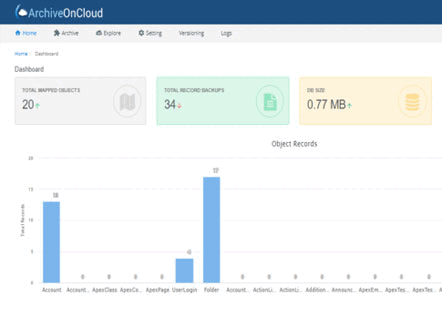Even after using the system with full consciousness, users and administrators sometimes found themselves in circumstances where they have either erased enormous quantities of data or edited records, only to discover what mistakes they have made. It is fairly simple to mass edit, remove or update records using tools like the Salesforce Data Loader. A single error in your source file or field mapping might mean disaster for your data and data loss for your business. Before embarking on any large data project inside your Salesforce Org, it is advised that you preserve a regular Salesforce data backup and do a manual point-in-time backup if you are still running without automation.
Also read: 10 myths about Salesforce Data Backup

There are several tools available to help you get the most out of your Salesforce data. Data security is an important element of any backup and recovery strategy, but there are steps you can take that go beyond Salesforce recovery service and weekly exports.
Also read: Maximizing Salesforce Data Security with Comprehensive Backup and Recovery Strategies
Salesforce data backup and restoration are critical components of a comprehensive data security plan.
You can never be totally safe against data loss disasters. Human error is a primary contributor to these occurrences and is unavoidable. Other circumstances, such as hackers, hardware failure, and even natural catastrophes, might result in the loss of critical system data.
A dependable and full Salesforce data backup, as well as the ability to recover this information swiftly and effectively, are critical for resuming operations following such an occurrence. Failure to implement these systems will expose your members of the team without the information they require to fulfil their responsibilities.
Why Backup Your Data When It’s Already Secure with Salesforce?
Many businesses presume wrong that Salesforce data is automatically secure; however, this is only partially accurate. There is a widespread misperception that because your data is stored in the Salesforce cloud, it is secure. Data backup and recovery is crucial for a variety of reasons, including:
Data Loss as a Result of User Error
While Salesforce guarantees that your data will not be lost, it is nevertheless vulnerable to data loss. A minor error might result in the deletion of thousands of data. If you rely on the recycle bin to restore your data in the event of a data loss, you should be aware that it only stores deleted information, not updated records, and only for a duration of 15 days. As per some resources, Salesforce data recovery costs $10,000 per request, and there is no guarantee that all Salesforce data will be recovered. As a result, you must safeguard your data against:
- Errors in migration
- Errors caused by humans
- Integration flows
- Malicious Programming Insiders’ Intention
- Hackers
- Ransomware and malware.
Compliance and security
Most likely, your company is obligated to follow at least one of the rules governing how businesses manage information and data. To be complaint with data security and standards, a secure Salesforce data backup and recovery tool is what you need.
Importing Large Amounts of Data
When employing a bulk data loader, you will also want a Salesforce data backup solution. When altering records with Salesforce Data Loader, which aids in updating, exporting, and removing your data, mistakes are common. When such an error occurs, records and field values may be lost permanently. Although Salesforce has native data backup alternatives, they involve a significant amount of human work and are not automated.
Six Ideal Ways That Help You Refine the Salesforce Data Backup Strategy
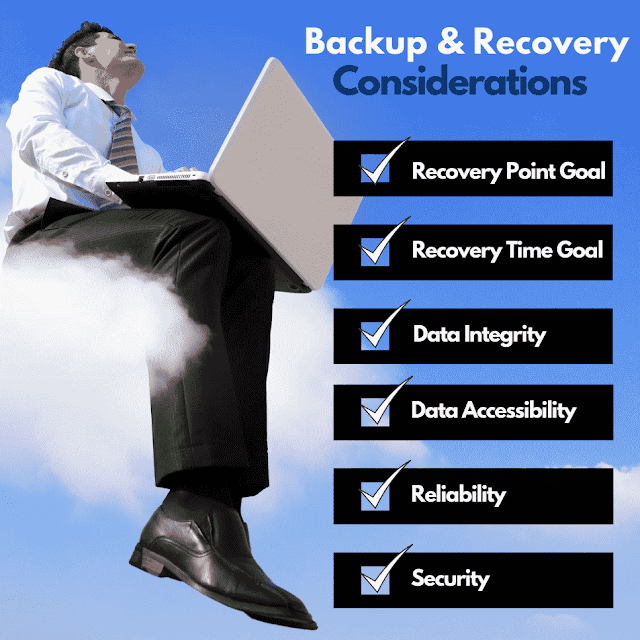
Set a Recovery Point Goal:
The primary purpose of a Salesforce data backup and restore plan is to bring your system back up and running after a data loss incident. That aim, however, does not appear the same for everyone. Establishing a Recovery Point Objective (RPO) aids in the identification of your individual requirements and goals from this endeavour.
A shorter RPO needs more frequent backups, which necessitates greater storage capacity. A longer RPO, on the other hand, is less expensive due to the reduced demand for storage, but it will result in more data loss when it comes time to recover and restore the data.
2. Establish a Recovery Time Goal/Objective:
Another factor to consider when deciding how to establish your salesforce data backup strategy is how crucial it is for your firm to be able to resume operations as soon as possible.
A Recovery Time Objective (RTO) refers to how quickly you can recover from the point at which a data disaster happens to the point at which your firm can resume normal operations.
A shorter RTO implies you can get your system up and running in a short period of time, which saves money by reducing downtime. However, because this demands a greater level of attention and memory, it will cost more to maintain. To select an RTO that fits best for your firm, identify your perfect balance of maintenance and recovery.
3. Choose a Backup Type:
Once it relates to Salesforce data backup and restoration techniques, no two businesses have the same requirements. And, because no two people’s demands are the same, the strategy for backing up your data will differ. Choosing the correct type of Salesforce data backup helps keep your storage requirements modest while offering adequate coverage.
4. Set Your Preferences:
You can set preferences for your Salesforce data backup. This includes whether you want to back up the data automatically, require an alert if the backup fails, or recover a failed backup. These preferences are set on the Salesforce Administrator Console in Salesforce and in the Salesforce Setup Wizard under Data Backup.
Properly specified settings will specify which data sets are required to cover so that you are not left with out-of-date critical information. Select the appropriate collection of data to be backed up. This may not cover the entirety of your Salesforce data source.
The backup data should also have a retention period configured. With a long retention time, you will need to keep an increasing quantity of data. A short retention time indicates that data may be erased while you still require it. Configure them according to your need. Best to go with a third-part backup and recovery solution like Archive on Cloud (AoC).
Also read: Stop losing your Salesforce Data when AOC can keep it safe
5. Think About Archiving Specific Data Sets:
Archiving is another technique of storing data that might help you minimize the quantity of data in your backups. Data archiving is the method of discovering obsolete data, removing it from the production system, and keeping it in long-term storage.
This is commonly mistaken with backing up data. Backups are copies of important data that do not damage the original files. Archives act as data repositories for non-critical information that must be kept.
The lack of this information has no effect on the Salesforce environment’s usual functioning. In reality, it improves it by reducing the server’s burden. It also makes it simpler to backup important data.
6. Remember to follow the rules:
A number of standards govern how certain industries must handle, keep, and preserve sensitive information. Healthcare and financial services are among the most heavily regulated industries.
Salesforce data backup functionality comes in a variety of flavours. Salesforce has a backup option, however, it lacks the capabilities required to restore this data once a data loss event happens. You must ensure that you have this capacity since backed-up data that cannot be brought back into a live environment will not give you the benefits you require.
The biggest advantages will come from a Salesforce data backup and restoration solution that connects with the rest of your application lifecycle management tools. Archive on Cloud (AoC) platform includes everything you need to enhance your Salesforce operations while also storing up your critical data and allowing you to recover it with no hassle if something goes wrong.
Do You Need a Robust Backup Tool?
Salesforce is a powerful tool with many benefits, but it comes at the cost of speed and efficiency. Salesforce has the potential to be slow, causing the need for more frequent backups of your data. Now that you understand this concept, you should ensure that you have a backup tool before you plan on relying too much on temporary solutions.

If your organization is using Salesforce, you need a third-party Salesforce data backup and protection solution. The most important thing to remember when making this decision is to choose a solution that provides the best protection for your company’s data. There are many factors that go into choosing the right tool for your company, but you should make sure that whatever tool you decide on also has a low cost of ownership and does not require much maintenance. Choosing AoC as a solution will provide your business with those things and more.
AoC comes in handy for Salesforce data backup and recovery and complete protection because it offloads your data to the cloud through an encrypted connection, giving you peace of mind when using Salesforce.
To know more on how AoC can protect your Salesforce data, book a free demo and explore the amazing features the tool has. Get in touch